I will share to you a great tutorial on how to get the wifi password for PLDTMyDSL Wi-Fi. I read this tut on symb by TropangClub so thanks to him for his thread entitled: PLDTMyDSL Wifi 100% Tried and Toasted using android app na ito” so we will be using our android device to get a password for your neighbor PLDTMyDSL Wi-Fi. How? First download the android app called Wifi password Sniffer or http://www.mediafire.com/?92u3r1ffx0du461 then follow the steps below:
Note: When your av says that the download apk file has a virus eg. Android/Adware it is a False Alarm, you cant use the app if it will be delete or be quarantined by your anti-virus, so please disabled it for a minute or two.
> install the downloaded android app, don’t open, just tap ‘done’

> Open your Wi-Fi Settings at your android, then scan and find for a nearest PLDTMyDSL, then Now open the app you have installed earlier

> Now copy the last 5 digit letter or number of PLDTMyDSL then save it in Notepad

> Back to Wi-Fi Settings at your android then now Input at password like this: “PLDTWIFI02191”
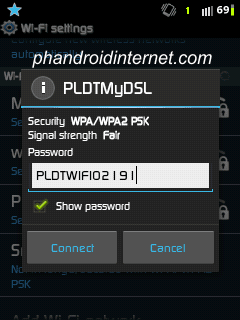
> Now you are Connected, All PLDTMyDSL WiFi password is start with “PLDTWIFI (then the 5 digit letter or number you scan using Wifi password Sniffer)





































