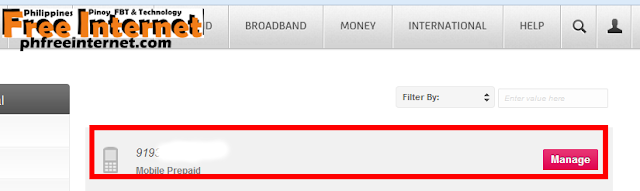As you can see, setting up such tunnels does not requires advanced skills, especially with the recent Linux distributions which come with pre-installed and pre-configured ssh servers.
With a little more skills, it is possible to tunnel just about everything into everything. For example, it is possible to tunnel PPP into HTTP, providing a full IP-stack tunnelling, including ICMP (ping...), DNS and servers (backward tunnels).
Opensource and commercial VPN solutions also come into mind.
See references for programs and papers about firewall bypassing below.
Security is not only a matter of firewall configuration, it must be seen at a larger scale. Do not rely on the firewall alone.
Censorship bypassing should not be only considered as a terrorist or hacker weapon, but also as tools for privacy, free speech, democraty and human rights protection (Please read papers written by PGP-author Philip Zimmerman, they are very instructive).
TCP-into-HTTP(S) tunneling program ; requires the HTTP proxy to accept the CONNECT command.
Instructions for TCP-into-HTTP tunnelling using SSH and ProxyTunnel.
Ways to bypass censorship, using various technics.
Document on firewalls bypassing and tunnelling.
Using putty and OpenSSH when the firewall allows port 22 in.
Article about firewalls and security.
Opensource TCP-into-HTTP tunnelling.
TCP port forwarder with HTTPS proxy support.
Opensource ssh client and server.
Windows version of OpenSSH. (The server only works under 2000/XP, but a 9x version is planned.)
Excellent, secure and flexible opensource SSL-based VPN program. Can work over UDP, TCP or even HTTP trough proxies.
So-called Firewall Enhancement Protocol (FEP).
Allows to make direct TCP connections through HTTP proxy which accept the CONNECT command. Does not require external server as in our solution above.
Uses the CONNECT proxy HTTP command to make direct connections to the internet.
Tunnels SSH traffic through HTTP proxies.
A CGI-based secure HTTP proxy written in Java. Requires Tomcat.
Password-protected HTTP proxy server designed to circumvent censorship.
A library to add TCP-into-HTTP capability to your programs.
Generic TCP-into-SSL wrapper.
Generic TCP-into-SSL wrapper.
Generic TCP-into-SSL wrapper. No longuer maintained (Authors recommend STunnel instead).
TLS/SSL wrapper/proxy for FTP.
Commercial encrypted TCP-into-HTTP tunnelling service. Low-bandwith free service available.
Opensource SOCKS proxy capable of tunnelling traffic through HTTP proxies. Client and server provided. Server can run standalone (perl) or on a hosted server (php).
Commercial TCP-into-HTTP tunnelling service (encrypted).
Free TCP-into-HTTPS tunnelling server with HTTP proxy support (command-line java client), including a web-based file manager, web-based chat and graphical file transfer java client.
Free and simplified UDP-based VPN solution capable of traversing NAT firewalls.
Free TCP-into-HTTP tunnelling service. Additional sevices are not free.
A SOCKS proxy which tunnels all traffing into HTTP requests. Can also tunnel static ports. Client and server provided. Written in Java.
Opensource cross-plateform TCP/UDP-into-SSL tunnel.
Commercial Socks proxy which tunnels TCP and UDP into HTTP.
TCP-into-HTTPS tunnelling and more. The clients only requires a Java-enabled browser.
Commercial (free for personal use) SSH client for Windows with easy tunnelling features, graphical SFTP client, FTP-to-SFTP bridge, etc.
Free CGI-based HTTP proxy, capable of HTTPS proxying and URL obfuscation. Perl source code provided.
For more information, see: