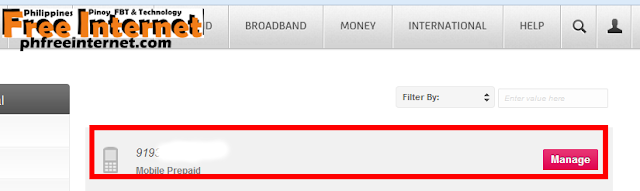Download free ztemf627 dashboard collection. You can change from Original ztemodem.iso to another compatible dashboard to your zte mf627, Try to search some other working tips and tricks here in phfreeinternet.com You can now customize your dashboard just pick below: As you can see in the screenshot, those images will be yours and you must update or change it using qpst software. I have a tutorial below about changing the dashboard of your ztemf627
Links:
Connect Manager: http://www.mediafire.com/?bb699xru3zkz5rn
Smart BRO: http://www.mediafire.com/?2yalb4or5b3nhbr
Globe Visibility: http://www.mediafire.com/?4b178go5smtaf4m
Now, the question is How to change the dashboard of ztemf627?
heres the answer:
Download QPST
STEPS:
1. run QPST configuration
2. click add new port
(you must know the COM# of your ztemf627, you can go to device manager and view Ports (COM & LPT)
3. click USB/QC Diagnostic then tick OK
4. click start clients choose EFS EXPLORER then tick OK
5. click delete ztemodem.iso and drag&drop the ZTEMODEM.ISO you downloaded above
1. run QPST configuration
2. click add new port
(you must know the COM# of your ztemf627, you can go to device manager and view Ports (COM & LPT)
3. click USB/QC Diagnostic then tick OK
4. click start clients choose EFS EXPLORER then tick OK
5. click delete ztemodem.iso and drag&drop the ZTEMODEM.ISO you downloaded above